Chrome vs Windows: which one is best for students?
As a student, you likely rely on your computer for a variety of tasks, including research, writing papers, and completing assignments. With so many operating systems and web browsers available, it can be difficult to determine which one is the best for your needs. In this blog, we'll compare two popular options: Google Chrome and Windows.
Performance
When it comes to performance, both
Chrome and Windows have their strengths and weaknesses. Chrome is known for its
speed and ability to handle multiple tabs and applications, making it a great
choice for students who need to juggle multiple tasks at once. Windows, on the
other hand, is a more versatile operating system that can handle a wider range
of software and hardware.
Security
Security is a crucial concern for
students who may be storing sensitive data on their computers. Chrome has a
number of built-in security features, including automatic updates and a
sandboxing system that isolates individual tabs and prevents malware from
spreading across the browser. Windows also has a number of security features,
including antivirus software and a built-in firewall.
User
Interface
The user interface of a web browser and
operating system can have a significant impact on productivity and ease of use.
Chrome is known for its simple and intuitive interface, making it easy for
users to find what they need quickly. Windows has a more complex interface,
with a wide range of customization options and settings that may take some time
to learn.
Compatibility
Compatibility is another important
consideration for students, especially if they need to use specific software or
web applications for their studies. Chrome has a wide range of extensions and
add-ons available, making it easy to customize the browser to meet your needs.
Windows, on the other hand, has the advantage of being compatible with a wider
range of software and hardware, making it a good choice for students who need
to use specialized programs or devices.
Cost
Cost is a significant consideration
for many students, who may be working with a limited budget. Chrome is a free
web browser that can be downloaded and installed on any computer, making it an
affordable choice for students. Windows, on the other hand, requires a license
to use, which can be a significant expense for students.
Collaboration
Collaboration is increasingly
important for students who need to work on group projects or collaborate with
peers and instructors. Chrome has several collaboration tools built in, such as
Google Docs, which allow users to work on the same document simultaneously.
Windows also has collaboration tools, but they may require additional software
or tools to use effectively.
Privacy
Privacy is a growing concern for
many users, especially students who may be sharing personal information online.
Chrome has faced criticism in the past for collecting user data, but the
browser now offers more privacy settings and tools, such as the ability to
block third-party cookies. Windows also has privacy settings, but they may be
more difficult to find and configure for some users.
Device
Compatibility
Students today often use a range of
devices, including laptops, tablets, and smartphones, to complete their work.
Chrome is available on a wide range of devices and platforms, including Android
and iOS, making it a versatile choice for students who need to work on multiple
devices. Windows is primarily designed for desktop and laptop computers,
although it can also be used on tablets and other mobile devices.
Ease
of Use
Ease of use is another important consideration
for students who may not have a lot of experience with computers or technology.
Chrome is known for its simple and intuitive interface, which makes it easy to
use for users of all skill levels. Windows can be more complex, with a wide
range of settings and customization options that may be overwhelming for some
users.
Customer
Support
Finally, customer support is an
important consideration for students who may encounter technical issues or need
help with their devices. Chrome offers customer support through its help center
and community forums, although it may be more difficult to get personalized
help. Windows offers customer support through its website, as well as through
phone and chat support, making it a good choice for students who need more
hands-on help.
So, which one is the best for
students? Ultimately, the answer depends on your specific needs and
preferences. If you need a fast, secure, and easy-to-use browser that can
handle multiple tabs and applications, Chrome may be the best choice for you.
If you need a more versatile operating system that can handle a wider range of
software and hardware, Windows may be the better option. Both Chrome and
Windows have their strengths and weaknesses when it comes to meeting the needs
of students. By considering all the factors mentioned in this blog, students
can make an informed decision about which option is best that meets their needs
and helps them achieve their academic goals.
.

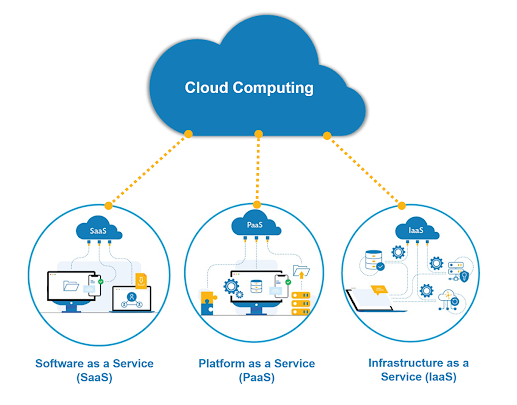


Comments
Post a Comment