The Ultimate Guide to Package Management Tools
Introduction
In the world of software development, package management tools have become an essential part of the development process. The package management tool is a part of software distribution and deployment systems. It is a software utility that helps in the installation, updating, configuration, and removal of software packages on a computer system. These tools allow developers to manage and distribute their code with ease. In this blog, we'll explore the concept of package management tools and their importance in software development.
What is a Package Tool?A package tool is a software tool that automates the
process of managing software packages. These tools are designed to simplify the
process of installing, updating, and removing software packages on a computer
or server. Package tools are typically used in conjunction with a package
manager, which is a program that provides a way to manage software packages and
dependencies.
The main features of a package tool are:
- Dependency
management
- Package
installation and removal
- Version
management
- Conflict
resolution
- Integration
with package repositories
Benefits of using a Package Tool
There are
several benefits of using a package tool in software development, including:
- Consistency:
Package tools ensure that the same versions of packages are installed on
every machine, providing a consistent environment for development and
testing.
- Efficiency:
With a package tool, developers can easily install and update software
packages, saving time and effort.
- Security:
Package tools help to ensure that packages are obtained from trusted sources
and are free from vulnerabilities.
- Collaboration:
Package tools make it easy to share packages and dependencies among team
members, making collaboration on projects more efficient.
Popular Package Tools
There are several popular package management tools
available, including
- Apt
(Advanced Package Tool): Apt
is a popular package management tool for Linux distributions, specifically
Debian and Ubuntu. It provides an easy-to-use command-line interface for
managing software packages and their dependencies. Apt works by connecting
to a package repository, which is a collection of software packages that
have been pre-compiled and made available for installation. The user can
use the apt-get command to install, remove, and upgrade software packages.
Apt also handles package dependencies, ensuring that all required packages
are installed before installing a particular package. This ensures that
the software runs smoothly without any issues. Additionally, Apt has a
powerful search feature that enables users to search for packages by name,
description, or keyword.
- Homebrew:
Homebrew is a package management tool for macOS that enables users to
easily install and manage software packages from the command line. It is
designed to be user-friendly and simple to use, making it a popular choice
among developers. Homebrew works by tapping into a collection of pre-built
software packages, which are available for download and installation. The
user can use the brew command to install, remove, and upgrade software
packages. One of the main advantages of Homebrew is its ability to resolve
dependencies automatically. This means that if a package requires other
packages to function correctly, Homebrew will install them automatically.
- Chocolatey:
Chocolatey is a popular package manager for Windows that allows users to
install and manage software packages from the command line. It works by
connecting to a package repository that contains pre-compiled software
packages. Chocolatey uses the choco command to install, remove, and upgrade
software packages. One of the main advantages of Chocolatey is its ability
to automate the software installation process. This means that it can be
used to quickly and easily set up a new computer with all the necessary
software packages. Additionally, Chocolatey has a large community of users
who have contributed to the development of the tool, making it a reliable
and robust package manager.
- npm
(Node Package Manager): Npm
is a popular package management tool for Node.js, a popular JavaScript
runtime environment. It allows developers to easily install, manage and
share software packages and their dependencies. Npm works by connecting to
a public repository, which contains over a million packages available for
download and installation. The user can use the npm command to install,
remove, and upgrade packages. One of the main advantages of npm is its
ability to handle complex package dependencies. This means that if a
package requires other packages to function correctly, npm will
automatically install them. Additionally, npm has a vibrant community of
developers who contribute to the development of new packages and tools,
making it a popular choice among Node.js developers.
Package management tools play an essential role in
modern software development. They provide a consistent, efficient, and secure
way to manage software packages and their dependencies. There are several
popular package management tools available for different operating systems and
programming languages. Apt, Homebrew, Chocolatey, and npm are just a few
examples of the popular package management tools used by developers today. By
using these tools, developers can streamline their development process, ensure
that their code is deployed consistently and securely, and collaborate more
efficiently with their team members.

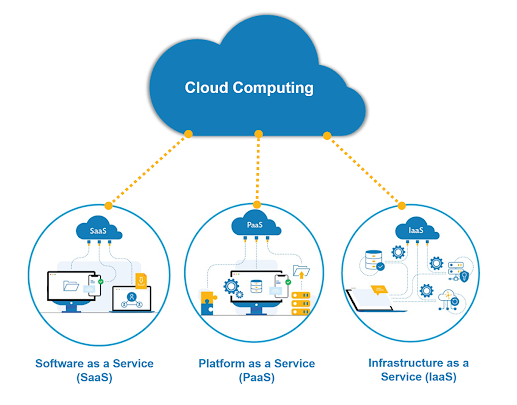

Comments
Post a Comment